Selling on Shoppifi Marketplace is Very Easy!!!
All you need!
-
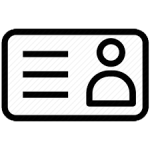 PAN Card
PAN Card -
 Address Proof
Address Proof -
 GST Details
GST Details -
 Bank Details
Bank Details
How to sell online on Shoppifi
Selling online on Shoppifi is an easy and effective way to reach millions of potential buyers. Whether you have to sell a little or sell a lot, Shoppifi provides you the required tools and services to sell online successfully. To sell on Shoppifi is a simple process.
1. Register your Seller Account
To become a Shoppifi seller, all you need is your tax information (GST Number & PAN, depending on your category) and an active bank account.
Once you register, you will have access to Seller Panel, your one-stop portal for all your selling needs.
2. Upload your Listings
Once you've registered to sell online, you will need to list your products. Either use our easy-to-use listing tools (Single or Bulk upload) on Seller Panel, or list through the Seller App.
If you need support with product photography, catalouging or anything listing-related, you can also reach to our service support executives or Raise the Ticket online through seller panel.
3. Customers see and buy your Products
By listing your products on Shoppifi, you can reach millions of potential customers & businesses every day.
You can also advertise on Shoppifi with Sponsored Products and target customers relevant to you.
4. Deliver your products to the Customer
When an order has been placed for one of your products, Shoppifi notifies you by email as well as in your Seller Panel dashboard.
Your account comes enabled with Easy Ship - we will pick products from you and deliver it straight to the customer, with world-class delivery service.
5. Receive your Payment
Payment for your sales (minus the Shoppifi Seller fees) is deposited securely into your bank account every 7 - 15 days*, including your Cash on Delivery orders.
You can view your deposited balance along with tips to grow and expand your business in your Seller Panel account.
*This payment cycle will begin post account verification